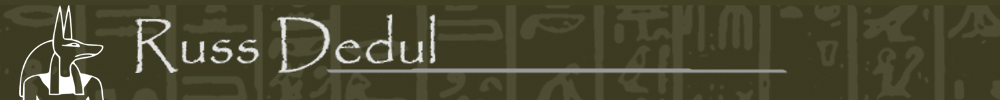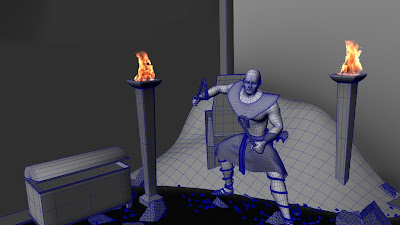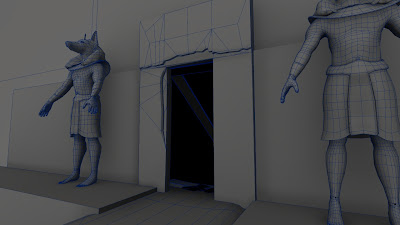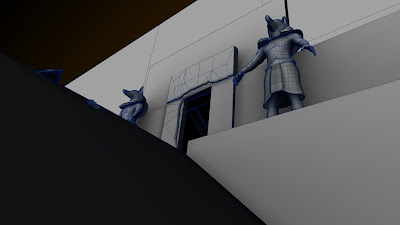Wednesday, 28 December 2011
New Cameras for my Demo
Saturday, 24 December 2011
Merry Christmas and Happy New Year!
Happy Holidays!
Saturday, 3 December 2011
Sketch and draw app
Got this new app after playing around with on my friend Jenny's tablet. Its lots of fun. A bit clunky using the finger on the smart phone but still fun. Here 's a few samples of the quick sketches I did with the app.


Wednesday, 9 November 2011
After Effects and Fire Frustration!
Here's some stills showing the before and after:
Before:
And After:
Such a simple solution, if only I came up with it first :(. But live and learn.
Tuesday, 8 November 2011
More Digital Painting Fun
http://gallery.artofgregmartin.com/tuts_arts/making_a_star_field.html
Here's my version I made while reading his tutorial. Still not perfect, but its a start.
Tuesday, 1 November 2011
Render Fun Fun
Monday, 31 October 2011
Digital Painting
And here's a sample of my attempt at it:
It was pretty easy step by step tutorial and a fun read. I hope I can find more like this. Its done by Greg Martin and he has a large gallery of other paintings he's done. Some really amazing pieces.
Monday, 24 October 2011
Wireframes
Tuesday, 18 October 2011
Flash Fun
I have been trying different methods for building my site. I use to build them all the time, back in the day, but my coding is rusty. HTML came screaming back to me, and I picked up CSS pretty easily. Also been using a bit of wordpress to help speed up the process. Although I have found flash to be a little easier from a designers perspective. With html and wordpress you write the code and preview the results. With flash you build the design elements and then right the code to transition the actions. Its a lot more fun that way and a bit easier. I'm looking forward to designing this website more and more each day. Just playing around in Flash is fun enough already.
Wednesday, 5 October 2011
Approved!!
Saturday, 24 September 2011
Expressions are my new best friend
Can't wait to see it with textures and higher quality settings. The final render will be awesomesauce!
Thursday, 22 September 2011
Note to self, Compress After
And here's some test renders:
N.B.
In addition to my previous post, its seems mental ray materials and normal maps are a tricky and finicky thing to work out. For now, I think I'll just leave him with a simple blinn or lambert. He looks fine with it, maybe later I'll go fancy with the realism and sss.
Monday, 19 September 2011
Hmm sss glitch
Today I made my Sss sharer for my character. But when I went to plug my normal map into it, Maya would crash. And even worse, it causes Maya to crash when I opened hypershade or even the attribute editor for the shader. I hope its just something wrong with the computers at school. It would really suck if I couldn't get the Sss to work. I'll try to sort it out tomorrow in class.
Saturday, 10 September 2011
Saturdays Spent Rigging
Friday, 9 September 2011
Transparency switches.
Today had a bit of a challenge. Took the easy way for now but I hope to find a solution in the future. I have several piles of sand in my scene. Each similar in model and texture. But I need different transparency maps on each one. I thought of using a switch to drive the alphas to their respective objects but no dice. For now I have seperate materials for each. I've made a few inquiries around school. I might even post on a forum or two and see if there is a solution.
Guess I sort of solved it. Painting black and white images instead of alphas. Much better for the work flow. Thanks Russ. Though I do feel kind of silly now that I was trying to do it the hard way. Live and learn :).
Friday, 26 August 2011
I made fire!!!!
Tuesday, 16 August 2011
EA tour day
Around 2 we met our guide from HR, Sarah. She gave us our name tags and took us into a theater for a presentation by one of their programmers. Gave us a great talk about all the different types of positions they have and some of the various projects they do. Also a clip of the rick Mercer report where he came to EA and got a tour and did some motion capture. That was hilarious.
The tour afterwards was awesome. Such a huge complex. Soccer field, full gym, theaters, four "themed " levels. Pixels on one floor, waves for motion on another, and wide open windows on the top for light. So many cool things. Dry cleaning and a barber. They really want you to enjoy your trip.
Thursday, 11 August 2011
SIGGRAPH The Last Day
Started today off with standing in line before the exhibition opened to finally get my Pixar posters. It was a mad rush at 9:30. I got two posters and Mai got three.
After that we went around the exhibition for a slough of pins and other bling. Afterwards we went to Starbucks for a quick coffee before the ILM talk at 10:45.
The ILM talk was about Cowboys and Aliens, Pirates on stranger tides, and Transformers 3. What was cool about the work they did on Cowboys was the molten gold effects, especially when it melted the aliens. With Pirates it was the extensive back and forth between ILM and the director over the design for the mermaids. ILM wanted to go more creature and scary. Which the director liked buy wanted to keep more of the beauty of the actresses. And finally the shear volumn of detail done in the assets for transformers was amazing. Colossus alone was approximately 30 million polys. Millions more than any other transformer made before.
 |
| The Line to get into the Exhibition at 9:30 |
 |
| The Line to get into the Exhibition at 9:30 |
 |
| The Line to get into the Exhibition at 9:30 and the mad rush to Pixar Posters |
 |
| Models made with plastic, special sculpting machines take 3D models and make them |
 | |
| Coral plastic scuplture |
 |
| Artist constructed a whole helmet to make a Batman costume |
 |
| more plastic sculptures |
 |
| more plastic sculptures |
 |
| so cool! |
 |
| awesomesauce! |
 |
| another company that uses the machines to make sculptures from 3D models out of almost any material |
 |
| Artist designed the outfit and the company made |
 |
| Zbrush talk |
 |
| Autodesk Booth |
 |
| Autodesk Lectures |
 |
| AMD |
 |
| Todays loot! |
 |
| Worth the wait! |
After getting our tea pots, we took Ranim over to the job fair. She talked to a couple people and gave her reel to one company. So excited for her, hope she gets work. She has a great reel. Soon I'll be in the same boat trying to market my reel and get work.
Later we headed up stairs to show Ranim the art gallery but it closed down. But we did run into one of Mai's friends who did this reel about sheep. I always liked it and it was cool to meet him. We talked for a bit about the teachers we had in common from Vanarts. But then he had to go to a session that was starting. I decided to call it a day and left Mai and Ranim to their own devices.
Well that about wrapped up my final day at SIGGRAPH 2011. It was a fantastic week. Went to some awesome production sessions on some of the best movies of the year. Got some inspiration and something to strive for in my own work. That week went super fast but I had so much fun! Hope I get a chance to go to another one in the future.