Recently I re-rendered my character scene from my reel. This time I rendered the background, character, and torches all on separate layers. So I could apply a darker tint to the background behind my character in post, while keeping a brighter and warmer tint on my character and near the torches. Once they were rendered it was pretty easy to get the tint on the background. The problem arose when I bring the fire in. To preserve the crispness, I needed to keep the fire alpha straight and not pre-multiplied. But then I had an issue where the fire looked great inside the torch, but when it was overlayed on the background the tone faded and I had a wonder line when the torch base ended and the air began. So my first approach was to import pre-multipled versions of the fire and mask out the straight matted on the fire that was in the air. But that was so much of a headache to get the timing right, and wasted a couple hours. So then I started exploring more effects in program. Came across an alpha channel folder, and was able to adjust the alpha levels, and Eureka!!!
Here's some stills showing the before and after:
Before:
And After:
Such a simple solution, if only I came up with it first :(. But live and learn.
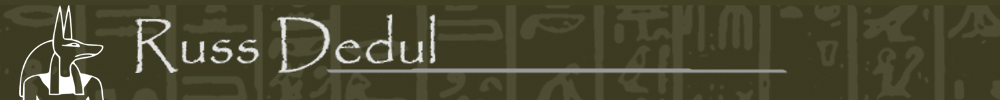


No comments:
Post a Comment