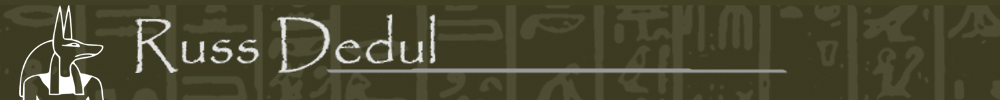Saturday, 24 September 2011
Expressions are my new best friend
Can't wait to see it with textures and higher quality settings. The final render will be awesomesauce!
Thursday, 22 September 2011
Note to self, Compress After
And here's some test renders:
N.B.
In addition to my previous post, its seems mental ray materials and normal maps are a tricky and finicky thing to work out. For now, I think I'll just leave him with a simple blinn or lambert. He looks fine with it, maybe later I'll go fancy with the realism and sss.
Monday, 19 September 2011
Hmm sss glitch
Today I made my Sss sharer for my character. But when I went to plug my normal map into it, Maya would crash. And even worse, it causes Maya to crash when I opened hypershade or even the attribute editor for the shader. I hope its just something wrong with the computers at school. It would really suck if I couldn't get the Sss to work. I'll try to sort it out tomorrow in class.
Saturday, 10 September 2011
Saturdays Spent Rigging
Friday, 9 September 2011
Transparency switches.
Today had a bit of a challenge. Took the easy way for now but I hope to find a solution in the future. I have several piles of sand in my scene. Each similar in model and texture. But I need different transparency maps on each one. I thought of using a switch to drive the alphas to their respective objects but no dice. For now I have seperate materials for each. I've made a few inquiries around school. I might even post on a forum or two and see if there is a solution.
Guess I sort of solved it. Painting black and white images instead of alphas. Much better for the work flow. Thanks Russ. Though I do feel kind of silly now that I was trying to do it the hard way. Live and learn :).